บราวเซอร์ของท่านไม่สนับสนุนหรือปิดการใช้งาน javascript ซึ่งจะไม่สามารถใช้งานไซต์บางส่วนเช่นการเข้าลิ้งค์ หรือโพสข้อความได้ตามปกติ, กรุณาเปิดการใช้งาน javascript เพื่อที่จะใช้งานเว็บ gconhubม หากมีปัญหาในการใช้งาน หรือต้องการสอบถามเพิ่มเติม กรุณาติดต่อ [email protected] หรือ [email protected]




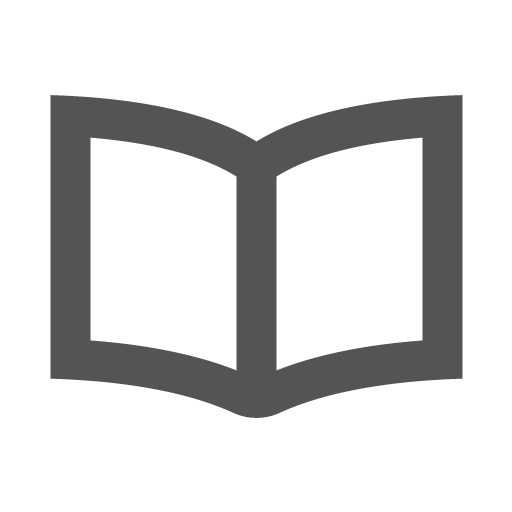
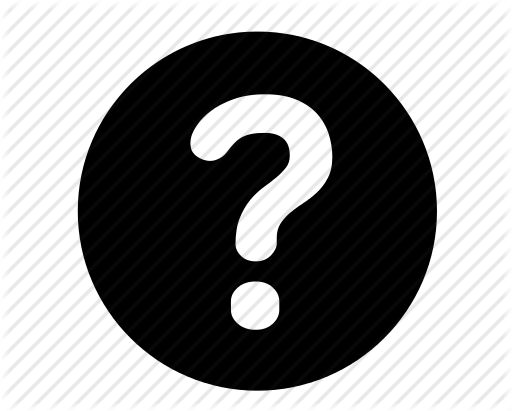




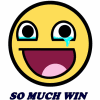

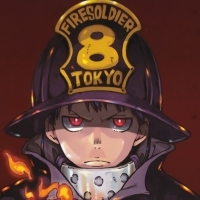

member
Since 2016-06-20 21:20:10
(2150 post)